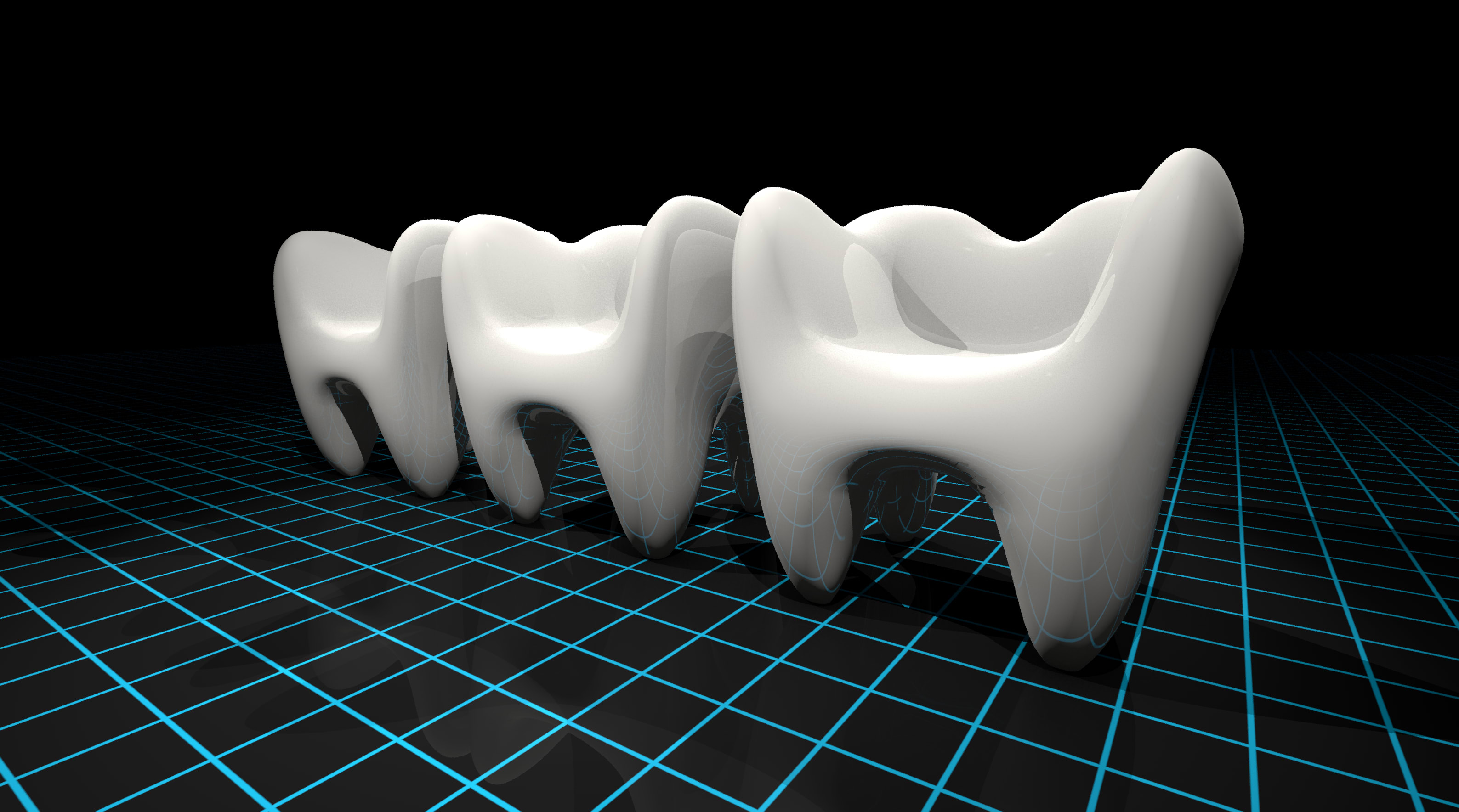Custom furniture can take interiors to a new level, giving your projects a personal, one-of-a-kind touch.
In this article, you’ll explore the valuable features of Vectorworks Architect that will help you create custom furniture for your interior designs.
When to Create Custom Furniture for Interior Designs
In most cases, your custom furniture is informed by either a unique need of a client and/or project. Not all spaces, for instance, are designed with standard furniture dimensions in mind, so custom furniture can be made to fit seamlessly into unique spaces to help maximize it.
Custom pieces also imbue your projects with character, offering focal points full of personality.
Ultimately, custom furniture allows you to tailor every aspect of a piece to fit your client’s vision perfectly. From choosing specific materials and colors to designing unique shapes and sizes, bespoke furniture lets you create pieces that reflect your client’s style and preferences.
Creating Custom Furniture in Vectorworks Architect
Now that you know why you may create custom furniture and how it can enhance your interior designs, let’s take a look at some of the specific features in Vectorworks Architect that will help you design custom furniture.
Artificial Intelligence (AI)
As you begin an interior design project, AI tools like Vectorworks Architect’s AI Visualizer are perfect to aid in your design inspiration.
If you’re working on a retail project, for example, the AI Visualizer can help create a mood board for the brand’s colors, aesthetics, and more. With tools to resize, align, crop, and add effects, you can compose a board that stirs up ideas for furniture that’s in line with the store’s proposed design.

You can also use the AI Visualizer to create design iterations so you and your clients can decide which custom furniture options will work best. Based on how you prompt the tool, you can experiment with shape, materiality, and so on.
To learn more about the AI Visualizer, check out the video below:
3D Modeling
Once you decide on a direction for your custom elements, you can begin modeling them with Vectorworks Architect’s multiple3D modeling features.
Solid Modeling
Solid modeling in Vectorworks is a powerful tool for designing furniture. Using commands such as Push/Pull extrusions, Fillet and Chamfer edges, Taper Face, Deform, and Shell Solid, you can transform your simple 2D shapes into complex 3D forms.
A key advantage of this approach is the ability to revisit and edit an object’s history, allowing for precise refinements at any stage of the modeling process. Through the heads-up display or Object Info palette (OIP), exact measurements can be specified and seamlessly integrated into worksheet reports for documentation.
Solid modeling is especially useful for designing custom furniture, since you can create unique pieces tailored to specific spaces and aesthetic preferences. After a custom furniture piece is created, it can be saved and reused in future projects, streamlining the design process while maintaining creative control.

Subdivision Modeling
Subdivision modeling is a powerful feature for creating sculptural, organic forms.
Unlike traditional modeling methods based on precise units, subdivision modeling allows for freeform exploration by manipulating a "cage" of control points around a mesh object. This flexibility makes it particularly useful for conceptual models and designing intricate, highly detailed furniture pieces that would be difficult to achieve with other methods.

NURBS Modeling
NURBS, or non-uniform rational basis splines, is another way to create freeform, organic shapes that standard geometric modeling can't achieve. By manipulating a grid of draggable points, you can craft fluid, sculptural forms with precision, making NURBS ideal for custom furniture.
This feature also allows for intricate details, such as gracefully curved chair backs or seamless, flowing table designs, that would be difficult to model with rigid parametric tools.
With the Convert to NURBS command, nearly any shape can be transformed into an editable NURBS form.

Enhanced Realism
After your custom furniture is modeled, additional realism can be added with textures and rendering options inside Vectorworks Architect. With rendering capabilities like Renderworks textures, Shaded render mode, and more, you can create life-like representations of your finalized custom furniture elements.
Renderworks textures, for example, are based on Renderworks, the rendering software integrated inside Vectorworks. Maxon, one of our Nemetschek sister companies and platinum partners, powers Cinerender and Redshift.
With extensive customization options, including image-based, procedural, and reflectivity settings, textures can accurately replicate a variety of materials, from wood and metal to fabric and glass.

What Will You Learn Next?
Designing custom furniture with Vectorworks Architect merely scratches the surface of what you can do with the software.
Explore Vectorworks University for webinars, certifications, and sample files that will expand your skills, perfect your workflows, and optimize your software for your creative process.
Explore Vectorworks University
Vectorworks universityStay in the know with the latest insights
Subscribers receive news, customer stories, success and learning tips, event information, and other important announcements from Vectorworks.
By submitting this form, you agree that Vectorworks, Inc. and its authorized partners may contact you in regards to news, offers, and the use of our software, services, and platforms. Learn more about our privacy practices and your data on our privacy page.*