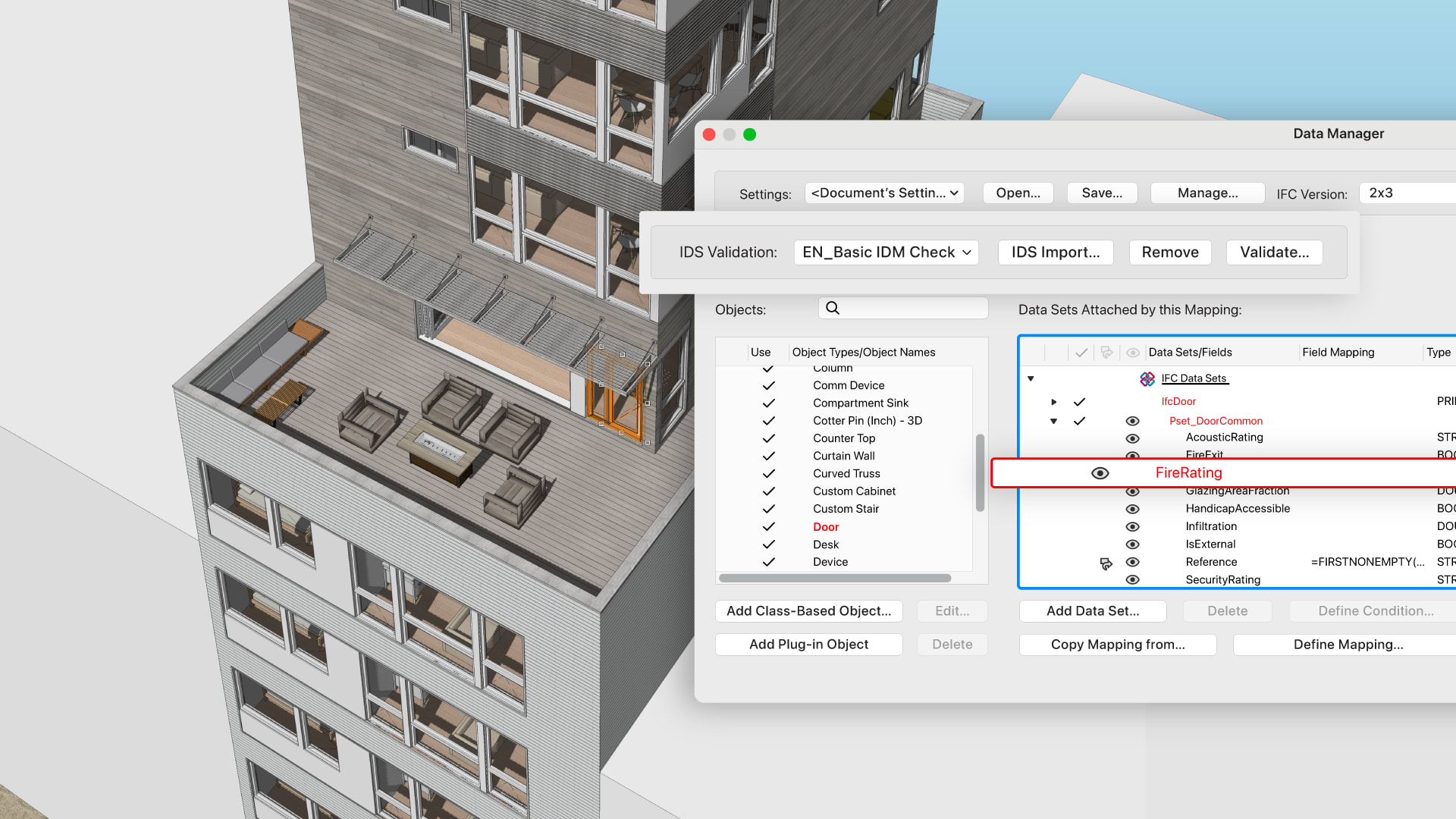In today’s AEC industry, efficiency and accuracy are non-negotiable. Building Information Modeling (BIM) has transformed how projects are designed, coordinated, and delivered—and at the center of this transformation is BIM coordination.
This article explores the fundamentals of BIM coordination. We’ll look at the roles and responsibilities involved, the step-by-step workflow, the tools and standards that make collaboration possible, and the risks and rewards that come with managing — or neglecting — coordination. Along the way, we’ll also define clash detection, highlight best practices, and explain why BIM coordination is valuable for projects of any size.
WHAT IS BIM COORDINATION?
BIM coordination is the process of aligning architectural, structural, MEP, and even land or site models into a single, shared, digital environment. This allows a project’s clients and collaborators to protect and verify design intent, minimize costly errors come construction time, and deliver a well-coordinated as-built model that supports long-term facility management.
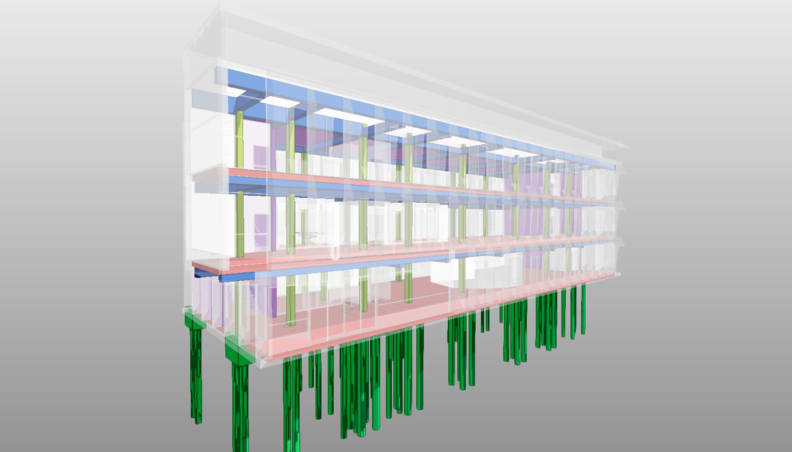
The Role of IFC in BIM Coordination
IFC (Industry Foundation Classes) is the international, open standard file format that enables interoperability between different BIM platforms. Often, this format will be used to combine models from architects, structural engineers, and MEP engineers. A major draw of the file format is that it allows practitioners to use their preferred software program — an architect working in Vectorworks Architect on a BIM project, for example, can reliably federate information and models from engineers working in programs like Revit. In addition to these individual BIM authoring tools, IFC also supports model federation and checking in platforms such as Solibri, Autodesk Construction Cloud (BIM 360), and dTwin.
BCF (BIM Collaboration Format) provides a standardized way to track issues and document markups. Popular tools include Newforma Konect, Aconex, BIMplus, and BIMCollab.
WHAT IS A BIM MANAGER?
The responsibilities of a BIM manager vary depending on the size of the project. In smaller firms or on less complex projects, coordination may fall to an architect, designer, or project lead who already manages the model. On larger or more complex projects, a dedicated, cross-disciplinary BIM manager appointed by the owner or construction manager often takes the lead.
Regardless of title, there must always be a clearly defined point of contact who oversees model federation, clash detection, and issue resolution. Without that accountability, coordination becomes fragmented, and project risks increase.
KUBUS360, a German architecture firm, knows this well. Their “leanBIM” approach distinguishes between an internal BIM coordinator and an overall project BIM manager. Read their story.
THE BIM COORDINATION WORKFLOW: HOW DOES BIM COORDINATION WORK?
BIM coordination works by federating models from all disciplines into one. This combined model makes it possible to identify clashes long before construction begins. Detecting and resolving conflicts early prevents rework, keeps schedules on track, and saves money. For architects, it also provides assurance that design integrity remains intact as the project moves from concept to construction.
The structured workflow typically begins with the client’s Employer Information Requirements (EIR), which outline what information must be delivered. Next, the project team develops a BIM Execution Plan (BEP), defining responsibilities, workflows, and standards. Once models and BIM files are created, they are federated into a shared environment where clash detection is performed. Regular coordination meetings bring all disciplines together to review progress, resolve conflicts, and implement corrections. Finally, the fully coordinated federated model is handed over to a contractor for construction.
BIM COORDINATION BEST PRACTICES
Best practices in BIM coordination center on communication and consistency. Coordination should begin early in the design process to establish expectations and avoid downstream problems. Clear protocols for issue tracking and model updates help keep teams aligned. Regular multidisciplinary meetings are critical as project complexity increases; this helps resolve issues quickly and allows design intent to adapt when constructability requires changes. Standardized markups and consistent issue management further enhance clarity and accountability across teams.
WHAT IS CLASH DETECTION?
Clash detection is the process of identifying and resolving conflicts within a federated BIM model. A “clash” occurs when two or more building elements, typically from different disciplines, occupy the same space or interfere with one another in a way that would cause problems during construction. Common examples include ductwork cutting through a beam, plumbing lines intersecting with electrical conduits, or ceiling heights reduced by improperly routed systems. Clash detection software automatically scans the federated model to flag these issues. Conflicts found during that process are reviewed and added as an "Issue," which is then communicated with the team via BCF or issues-management software.
Clash Detection with a Vectorworks Model

To perform automated clash detection on a federated model that involves your Vectorworks model, you can use a program like Solibri. To use Solibri with Vectorworks Architect, you should have an active license of Solibri Office installed.
With this workflow, objects selected in Solibri can be isolated and selected in Vectorworks. Changes made to the Vectorworks model geometry or data immediately synchronize with the IFC model in Solibri. You have access to a live sync of the view changes when navigating your model in both Solibri and Vectorworks. Real-time connections yield real-time solutions for you and your collaborators.
To accomplish this workflow, follow these steps:
1. Export your Vectorworks model to IFC.
2. With your Vectorworks file open, select “Solibri Direct” in the Tools menu.
3. Click “connect” to establish the direct, live connection with Vectorworks.
4. Add the IFC models of other disciplines’ work to Solibri.
5. Once all models have been federated, the model check can begin in Solibri Office.
6. If an issue is found, the objects involved can be selected to view in Solibri, which syncs the view and object selection in Vectorworks.
7. You can then change objects in your Vectorworks model to solve clashes. Any changes made in Vectorworks will instantly appear in Solibri.
8. From here, another model check can take place to confirm that your changes resolve previous clashes.
9. If any issues are found that are to be solved by consultants of other scopes, they can be identified in Solibri and shared using its BCF Live Connector.
FREQUENTLY ASKED QUESTIONS ABOUT BIM COORDINATION
· Is BIM coordination necessary for small projects?
While not strictly necessary, the value of BIM coordination extends to projects of all scales. On smaller projects, it prevents minor errors from becoming costly construction problems. On larger, more complex developments, it becomes the backbone of successful project delivery by ensuring that multiple systems integrate without conflict.
· How does BIM coordination reduce project risk?
The risks of poor coordination — delays, costly change orders, and compromised design — are too significant to ignore. Strong coordination results in efficient delivery, fewer errors, preserved design quality, and a high-value digital asset that supports building operations long after construction ends
· Do you need a dedicated BIM coordinator in your company?
While you don’t necessarily need someone with the title of “BIM Coordinator,” it’s best practice to have someone on the team who takes responsibility for all aspects of BIM coordination.
Stay in the know with the latest insights
Subscribers receive news, customer stories, success and learning tips, event information, and other important announcements from Vectorworks.
By submitting this form, you agree that Vectorworks, Inc. and its authorized partners may contact you in regards to news, offers, and the use of our software, services, and platforms. Learn more about our privacy practices and your data on our privacy page.*