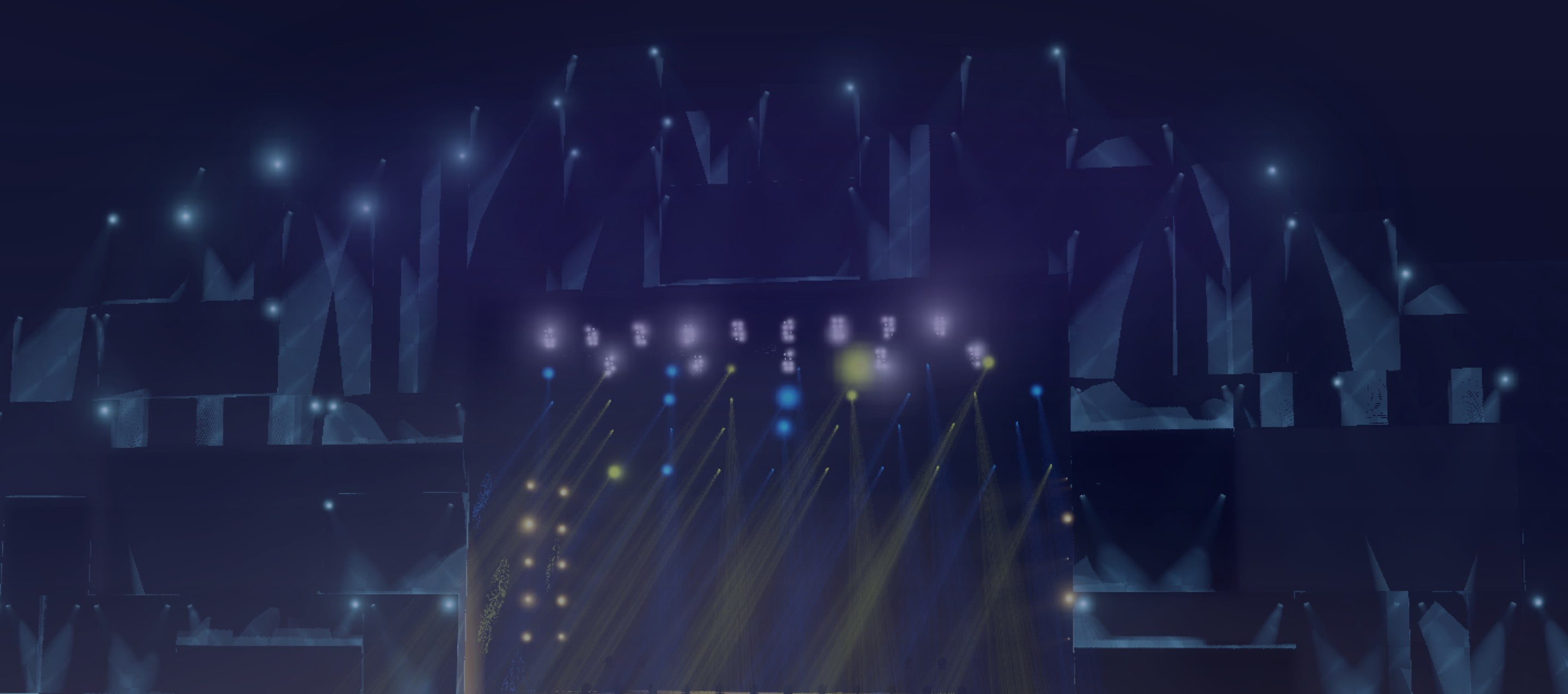
Vision Pricing
Flexible pricing options so you have the perfect fit for your design needs.
Frequently Asked Questions
How do I obtain my included Vision license?
A Vision license can be requested on the Licenses page in the Customer Portal.
Can I upgrade my included Vision Plus license to Vision Unlimited?
Perpetual license owners of Design Suite or Spotlight with an active Vectorworks Service Select agreement can purchase Vision Unlimited as an add module. Monthly subscribers can access Vision Unlimited by transitioning to an annual subscription.
Do I need any other programs to install Vision?
Vision is compatible with Vectorworks Spotlight and Design Suite. All necessary support files are included in the Vision installer package downloaded from the Customer Portal.
If I use MA-Net as my DMX provider, can I use Vision?
If you use MA-Net2 as your DMX provider, you will need a dongle in order to use Vision. The dongle can be purchased with any Vision Unlimited license for an additional fee by contacting our sales team or your local distributor. MANet3 requires a viz-key which is available for purchase from your local MA distributor.
Who is eligible for a Vision license and how many Universes are included?
Vision licensing is included at no additional cost for all Service Select members with a Design Suite or Spotlight license, including all active subscription licenses, plus perpetual license owners with an active Service Select agreement.
- Active annual subscription licenses have access to Vision Unlimited.
- Active monthly subscription licenses and perpetual license owners with an active Service Select membership have access to Vision Plus with 4 Universes.
- Perpetual license owners with an active Service Select agreement can purchase Vision Unlimited as an add module by contacting the sales team.
For additional questions, please review our full Vision FAQs or purchasing policies.
System Requirements
Performance may vary depending on several factors, including hardware configurations and project types. This list represents the minimum guidelines to run Vectorworks products. Please check our system requirements page for a full list of guidelines and recommended hardware profiles.
Operating System
macOS 13 (Ventura), macOS 12 (Monterey), macOS 11 (Big Sur), Windows 11, Windows 10 64-bit
Processor
Intel Core i5 or AMD Ryzen 5, or better, Apple M1 or higher
Screen Resolution
1440 x 900 or higher recommended
RAM
8GB or more
Graphics Card
macOS M-series: M1 8GB or higher, Windows: DirectX 11 compatible, 2GB VRAM or more. 16GB Unified Memory (M-series) / 4GB VRAM or more is recommended when using multiple displays, or a 4K or higher resolution display. Some integrated graphics cards such as Intel Iris Plus/Pro/Xe series are acceptable for very simple models/drawings, but a dedicated graphics card is preferable. Vision requires a dedicated OpenGL 4.1 compatible graphics card with 2GB of VRAM or more, preferably released in the past three years (e.g. NVIDIA GeForce RTX 2060 series, AMD Radeon RX 500 series).
Network Requirements for Project Sharing
Project sharing requires high-speed network connections. As the network bandwidth increases, so does project sharing performance. Slower network speeds can still provide a satisfactory user experience if you minimize operations that transfer large amounts of data over the network (such as committing changes to the project file or refreshing a local working file).
