Leveraging Construction Operations Building information exchange (COBie) is a game-changer for building projects in today’s fast-paced construction industry. Understanding and implementing COBie standards in your Building Information Modeling (BIM) projects and delivery workflows unlocks a powerful data structure to manage your assets.
Understanding the Value of COBie Data Structure
More than ever before, the construction industry considers buildings holistically as assets, rather than just design or construction projects. When this full lifecycle is considered, establishing and maintaining a strong data structure for each building project is key to a successful and efficient operation. COBie is the industry standard that helps ensure data is structured and usable across teams, such as operations, facility management, and maintenance. Now, many architects are expected to provide COBie data from the design phases of their projects; delivering this information across teams helps solidify buildings as true strategic assets.
How to Bridge the Design, Construction, and Operation Gap
By definition, COBie is an internationally recognized, non-proprietary data format designed to capture and organize crucial building information throughout its entire lifecycle. It provides a streamlined way to deliver asset data, moving beyond traditional paper-based handovers to a more efficient, digital environment. COBie organizes all information into a structured spreadsheet or database format that is easy to update, share, and use. This inherently modernizes the design-to-build process by using technology to capture and exchange essential asset information during the design, construction, and handover phases of a building project.
COBie acts as a digital bridge between design, construction, and operation. This allows designers, contractors, and facility managers to work from the same data set. Key data points in COBie include lists of all building spaces, equipment, systems, warranties, maintenance schedules, and more – making it invaluable for post-occupancy operations. Additionally, COBie data is often required for maintainable assets, so it typically includes things like doors, windows, and equipment such as radiators, HVAC, or kitchen appliances. This empowers teams critical to a building project to be carefully aligned across all design and build details end-to-end.
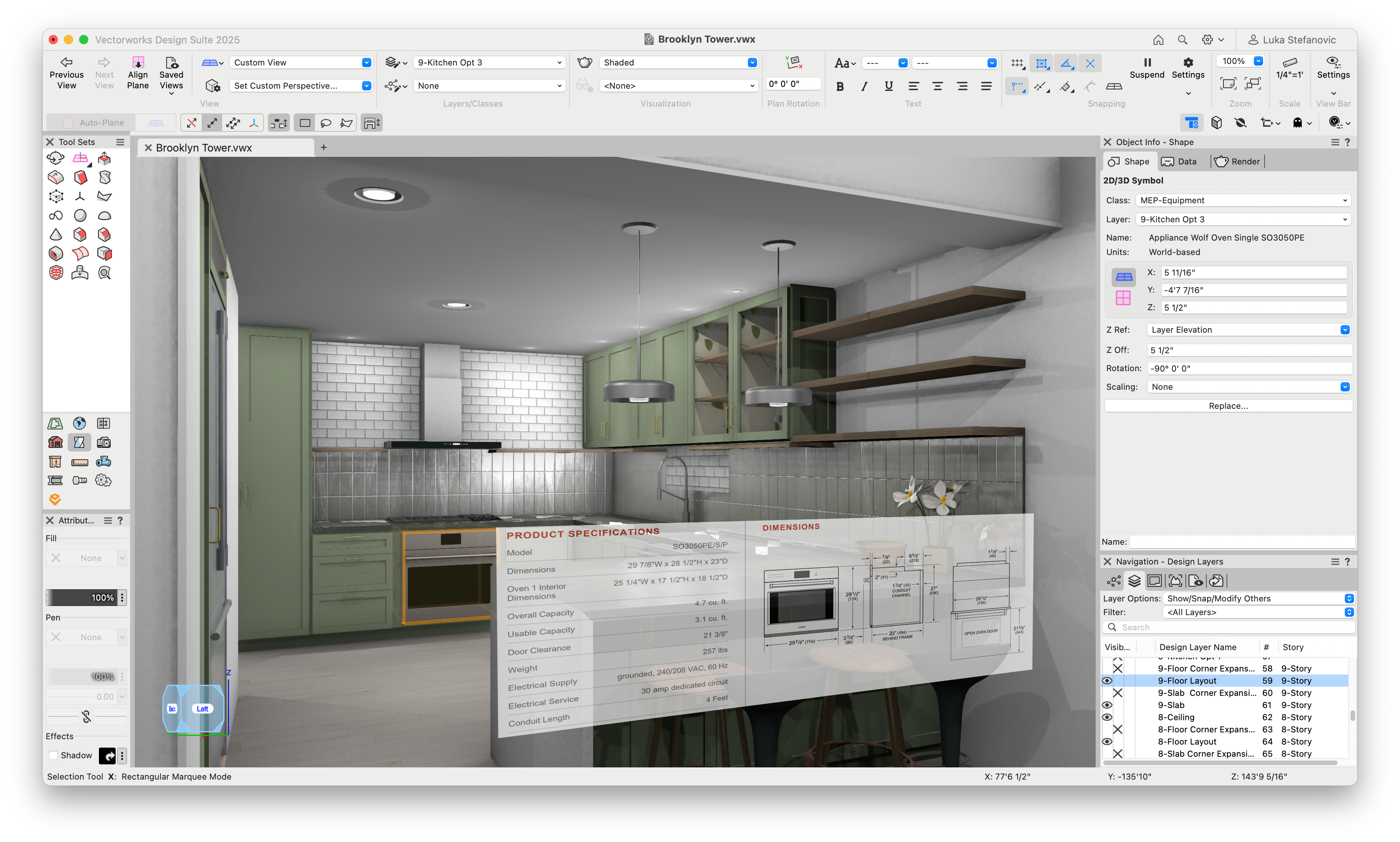
COBie is a standard way to record maintainable asset data for building operations, facility management, and maintenance.
COBie's Role in a BIM Workflow
Collecting and organizing maintenance data within a BIM workflow involves embedding essential information about building assets – such as manufacturer details, warranties, serial numbers, and recommended maintenance schedules – directly into the digital building model.
Maintenance data is typically gathered from various sources, including manufacturer datasheets, contractor submittals, and input from design or specification teams. This information is structured within the BIM model under Industry Foundation Classes (IFC) property sets assigned to each relevant building element, such as HVAC units, doors, lighting fixtures, and much more.
COBie supports this process by capturing essential product data for facilities and asset management. It defines exactly which data must be included, such as asset type, location, installation date, and maintenance requirements. This helps ensure consistency across the project for all teams and stores this information as a strategic asset for the building project long-term.

COBie data in IFC schema.
COBie in Vectorworks Architect
Vectorworks provides industry-leading BIM software for every design phase and has built COBie data into the standard IFC schema to make it easy to incorporate into all building projects.
How does it work?
Vectorworks Architect has default COBie mappings, giving you a head start. Standard IFC property sets are already added to plugin objects such as doors, windows, or cabinets. Vectorworks handles IFC data assignment via the Data Manager, where default mappings ensure the information is input into the correct place.
Many objects that need to be designated as maintainable assets will be Symbols, such as kitchen appliances, heating units, or sanitaryware. COBie data for those symbols is simply added by attaching a record format to the Symbol definition level via the Resource Manager. Data Manager mapping for symbol definitions will ensure that information is correctly carried across to IFC property sets, and set your project up for long-term success and accuracy.

COBie data within IFC for a Door object.
Additionally, Vectorworks Architect contains default COBie worksheets. These are found under preformatted worksheets and populated automatically based on the IFC data input. As shown in the image below, these worksheets are a standard way that COBie data is communicated and delivered during project handover.

An example of a pre-formatted COBie Floor worksheet.
Expand Your BIM and COBie Knowledge
Upgrade your skills with the free course, “A Guide to BIM Collaboration.”
Stay in the know with the latest insights
Subscribers receive news, customer stories, success and learning tips, event information, and other important announcements from Vectorworks.
By submitting this form, you agree that Vectorworks, Inc. and its authorized partners may contact you in regards to news, offers, and the use of our software, services, and platforms. Learn more about our privacy practices and your data on our privacy page.*
