
If you find yourself comparing CAD and BIM software, you know that there are several AutoCAD alternatives on the market. But not all alternatives are created equal. Some merely replicate AutoCAD 2D drawing features, while others go further, integrating design, 3D modeling, data, and visualization into one cohesive workflow. Vectorworks Architect is one of those platforms.
In this article, you’ll explore four key features that set Vectorworks Architect apart and see how they can elevate your entire design process beyond the restrictions latent to architecture with AutoCAD.
1. VECTORWORKS CLASSES & LAYERS VS. AUTOCAD LAYERS: BETTER ORGANIZATION & VISIBILITY
AutoCAD design relies on one system — layers — for organizing everything, from walls to furniture. The problem? Layers don’t represent building levels, making large files messy and harder to manage.
Let’s break down how Vectorworks handles this differently, and why this fundamental difference is a game-changer in real-life projects. Vectorworks has a two-part system: classes for what, and layers for where.
Classes in Vectorworks
Classes categorize elements like walls, doors, or furniture, allowing you to control attributes like line weight, color, textures, and more. This is a direct comparison to AutoCAD’s layer system.
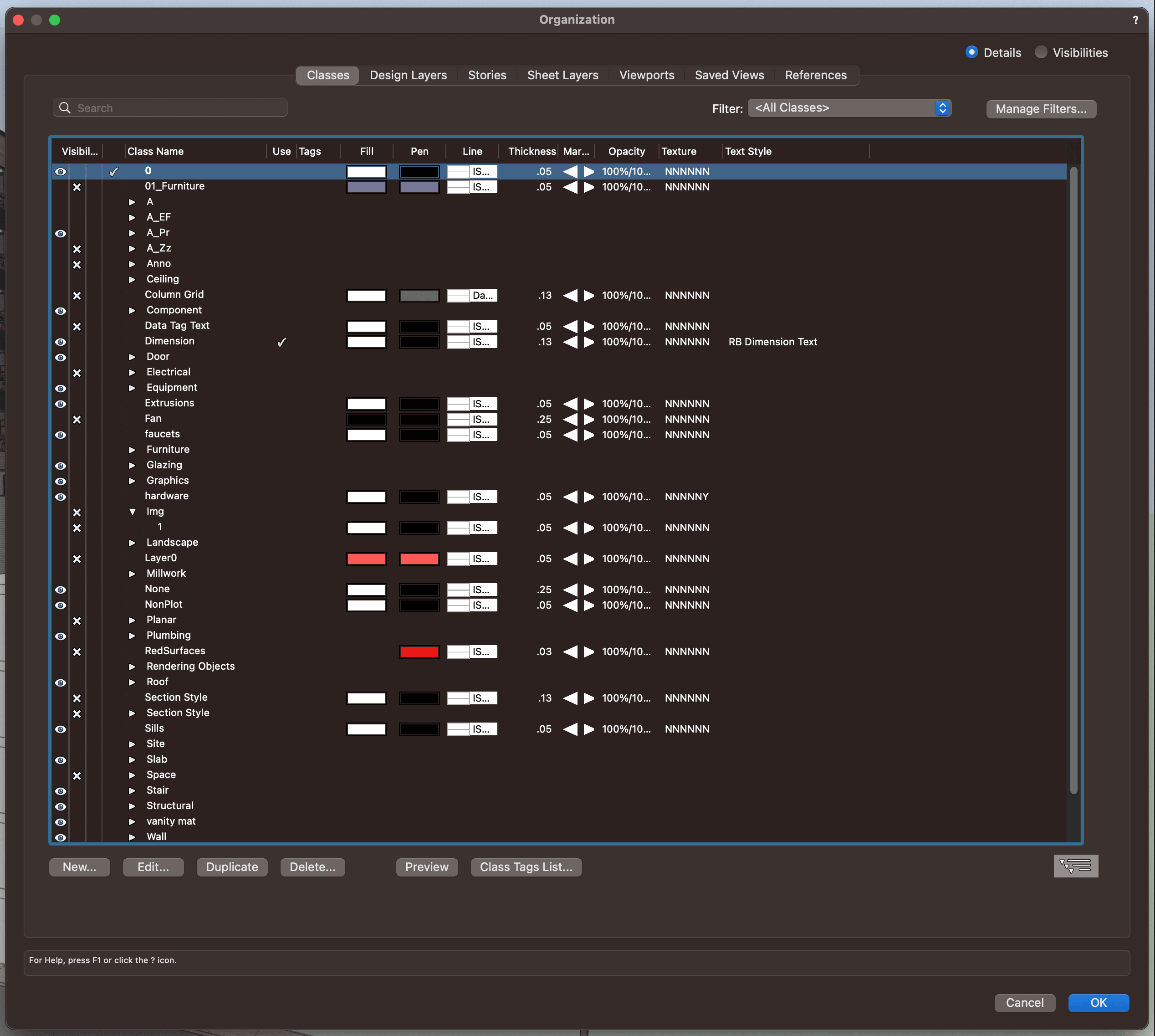
Layers in Vectorworks
Layers are for floors, stories, or elevations. From a workflow perspective, in Vectorworks, you’ll often give each level of a building its own layer, allowing you to toggle the visibility and other settings of each floor separately. This organization also allows you to generate documentation, such as section drawings, of each individual floor automatically. Separating each floor into layers also allows you to easily share individual floors with clients, or even assign floors to various team members via Vectorworks’ Project Sharing feature.

Ultimately, this dual-organization system means faster navigation, cleaner files, and easier collaboration. You’re never forced to duplicate files or manually wrangle dozens of layers to create clean documentation or filtered views.
2. 2D/3D Hybrid Modeling: Work Smarter Across Design Phases
AutoCAD 3D modeling isn’t intuitive — working in both 2D and 3D often means working twice. The two aren’t linked, so if you update a model, you need to redraw your 2D plans manually. This disconnect increases the chances of errors and adds unnecessary friction to your workflow.
Modeling in Vectorworks Architect takes a hybrid approach: most geometry has both a 2D and 3D representation. Changes made to one are automatically reflected in the other. You can also control the level of detail shown in each view, so your schematic plans don’t get overwhelmed with unnecessary data.
Built-In BIM Tools
Because Vectorworks Architect is a BIM program, you can attach data to object and generate worksheets automatically. If you need a door schedule, for example, it’s just a few clicks away with no exporting required.

3. SITE MODELING & GIS TOOLS: BUILD SMARTER TERRAIN MODELS
Whether you’re designing a high-rise or a community park, understanding your site is crucial. AutoCAD has limited native tools for terrain modeling and often requires plug-ins or workarounds to handle elevation data effectively.
Vectorworks, on the other hand, has powerful site modeling tools built in. It can import GIS and survey data, then generate an accurate digital terrain model (DTM). From there, you can analyze slope conditions, modify topography with grading tools, and automatically calculate cut and fill volumes.
4. BUILT-IN RENDERWORKS: CREATE STUNNING VISUALS WITHOUT LEAVING YOUR FILE
Renderings are how you sell a vision—and Vectorworks makes it seamless. Its built-in engine, Renderworks, handles photorealistic and artistic styles without needing extra software.
Need more horsepower? Send your renderings to the cloud so your local machine stays free. Or integrate with top tools like Twinmotion, Lumion, and Enscape. Whether you’re in concept or client presentation mode, your visuals are ready when you are.
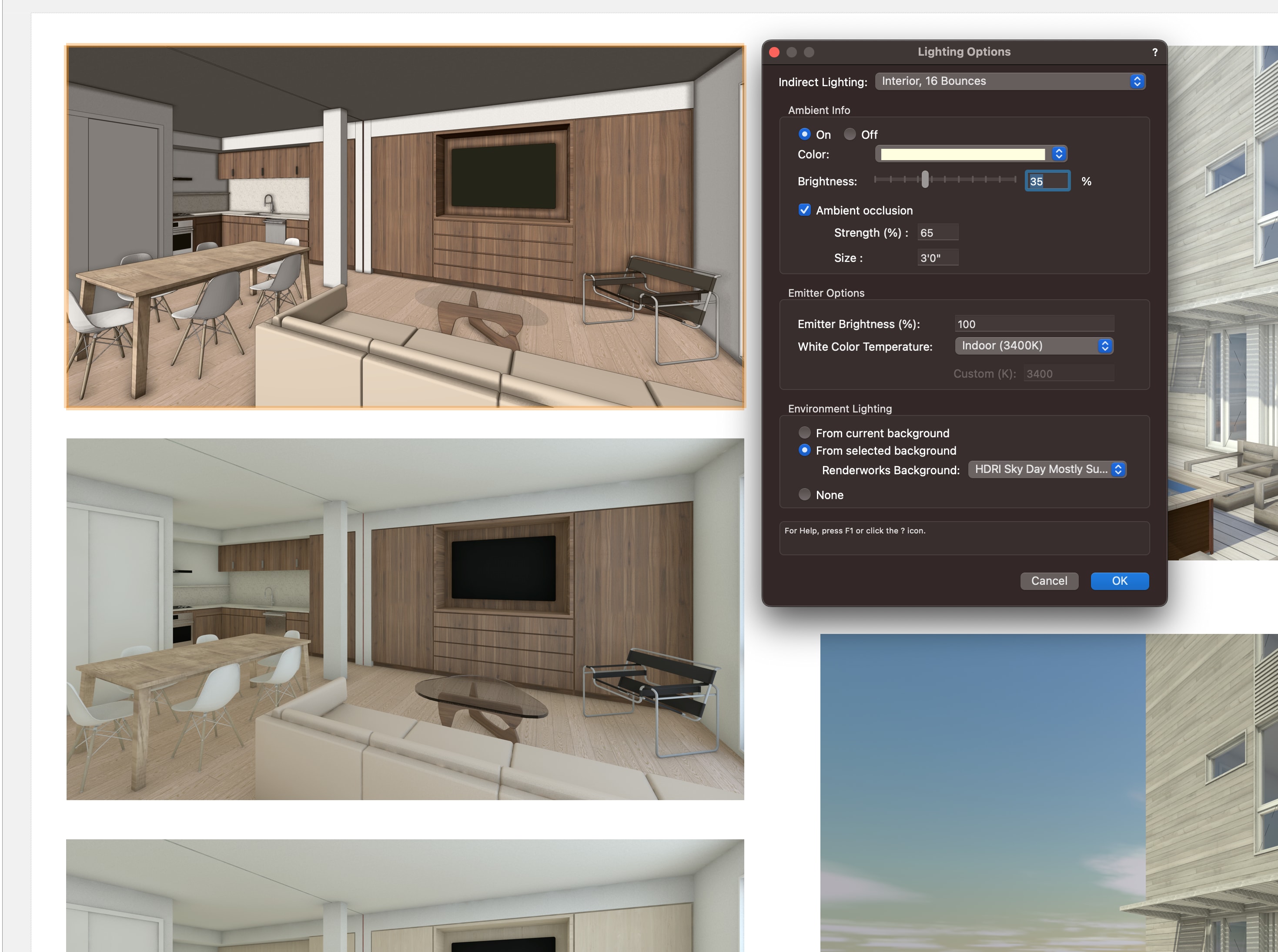
Why These Features Make a Difference
Each of these features — organization by classes and layers, hybrid modeling, site tools, and built-in rendering — may seem like isolated capabilities. But together, they redefine how efficiently and effectively you can work.
- With Vectorworks, your files stay lean and organized thanks to the dual-organization system that separates object types from building levels. This clarity helps projects scale smoothly, without the clutter or confusion of bloated layer stacks.
- The hybrid modeling capabilities mean your 2D drawings and 3D models stay in sync, so you’re not stuck redrawing views or double-checking changes. You work faster, and with fewer errors.
- Site modeling tools give you the power to respond to real-world terrain from the start for smarter site planning and fewer surprises in the field.
- Renderworks helps your visualizations match the quality of your design — no third-party software, no long export chains, just clean, compelling graphics directly from your model.
Together, these features streamline the entire design process, giving you more time to focus on what matters: creating great work.
Stay in the know with the latest insights
Subscribers receive news, customer stories, success and learning tips, event information, and other important announcements from Vectorworks.
By submitting this form, you agree that Vectorworks, Inc. and its authorized partners may contact you in regards to news, offers, and the use of our software, services, and platforms. Learn more about our privacy practices and your data on our privacy page.*