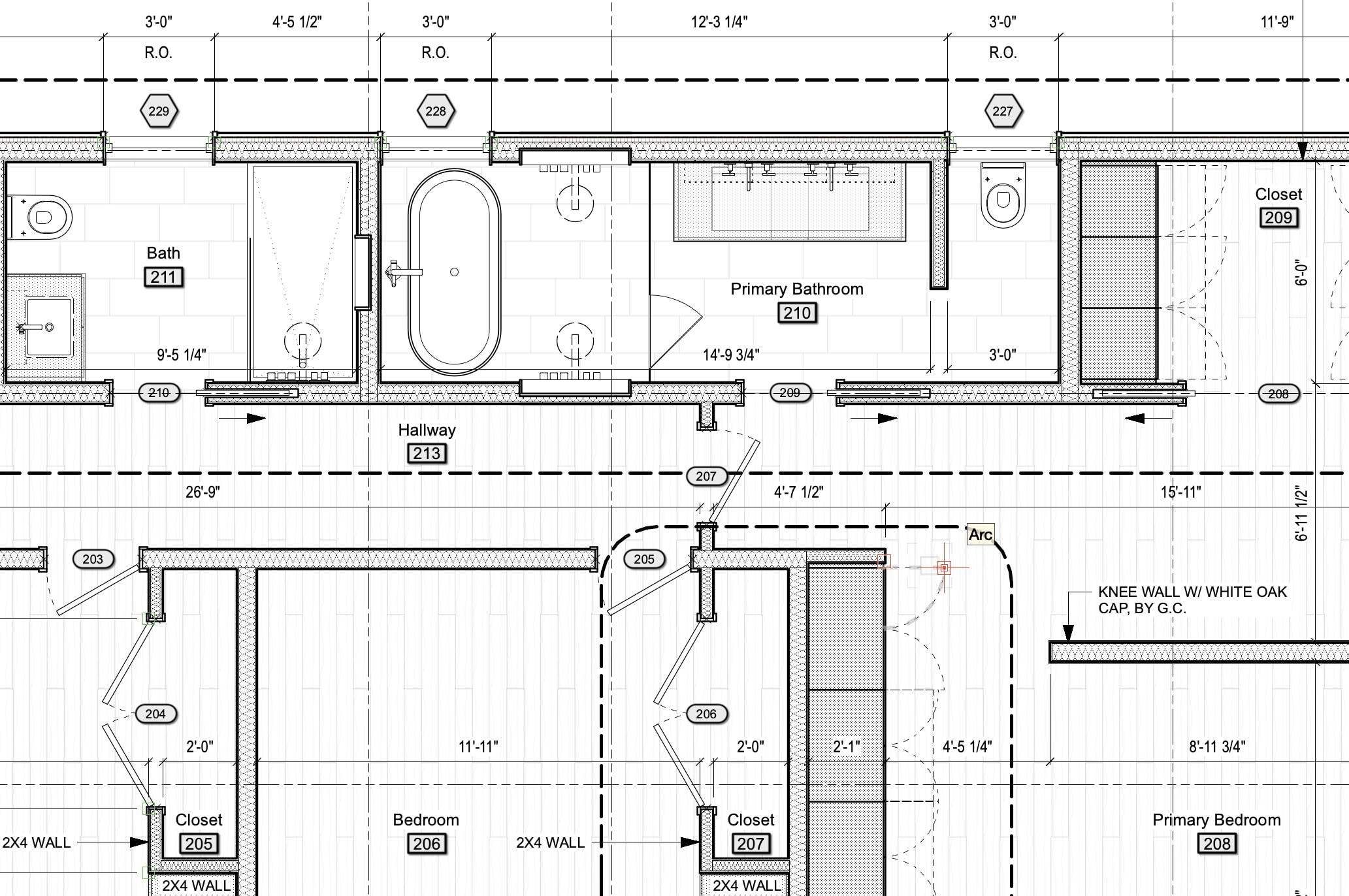
Do you want to learn more about parametric design? Or are you just hoping to get a refresher on the modern architectural workflow?
Either way, look no further. This guide will provide the introduction you need.
What is Parametric Design?
Parametric design is a design methodology that relies on parameters and rules to define relationships between different elements within a model. Adjusting these parameters can automatically generate new variations, making it easy to explore multiple design options efficiently. This is a stark contrast to direct modeling, where you must manually create and modify geometry.
By incorporating parametric design, you can streamline workflows so that all your design elements remain dynamically connected. This methodology is particularly beneficial for projects that require complex geometries, as it allows for rapid iterations and seamless updates.
Benefits of Parametric Design
There are several benefits of parametric design to your architectural workflows, namely:
Flexibility
One of the primary advantages of parametric design is its flexibility. Modifying input parameters allows you to quickly generate new variations without needing to recreate geometry from scratch. This makes parametric design an invaluable tool for iterative design processes.
Efficiency
Parametric modeling significantly reduces the time spent on design modifications. Instead of manually adjusting every element, simply update a single parameter and see your entire model adapt accordingly. This allows for faster exploration of design alternatives and enhances productivity.
Accuracy
Since parametric design is based on mathematical relationships and logical rules, it fosters precision and consistency throughout the design process. As you make changes, the integrity of the design is maintained, reducing errors and inconsistencies that may arise.
Parametric Design in Vectorworks Architect
Vectorworks provides several tools that enable architects to integrate parametric design into their workflows. These include Marionette, Plugin objects, and Data Tags, each offering unique functionalities to enhance design efficiency and adaptability.
Marionette
Marionette is Vectorworks’ visual algorithms-aided design tool that allows you to create parametric models without requiring programming knowledge. With connecting nodes in a graphical interface, you can define relationships and automate complex design processes. This tool is particularly useful for generating intricate geometries and automating repetitive tasks.
To learn more about Marionette, check out this article and watch this YouTube video.

Marionette can generate sunshades that open and close in response to the sun’s location within the model.

Marionette can also be used to apply structural systems based on parameters to organic shapes.
Plugin Objects
Plugin objects are out-of-the-box, parametric components that cover a wide range of standard industry objects, including doors, windows, stairs, fixtures, and fittings. These objects automatically adjust their geometry based on parameters such as dimensions, construction type, and material, providing greater design flexibility and efficiency.

The cabinet object is a plugin object that generates both typical and custom configurations with easy-to-report parameters.
Data Tags
Data Tags in Vectorworks help manage and display information within parametric models and contribute to the design workflow through their bi-directional functionality. They ensure consistency and accuracy across project documentation by automatically updating as design changes occur. Additionally, Data Tags can be used to drive or modify certain parameters within a model, allowing you to interact with and adjust data dynamically as part of the iterative design process.
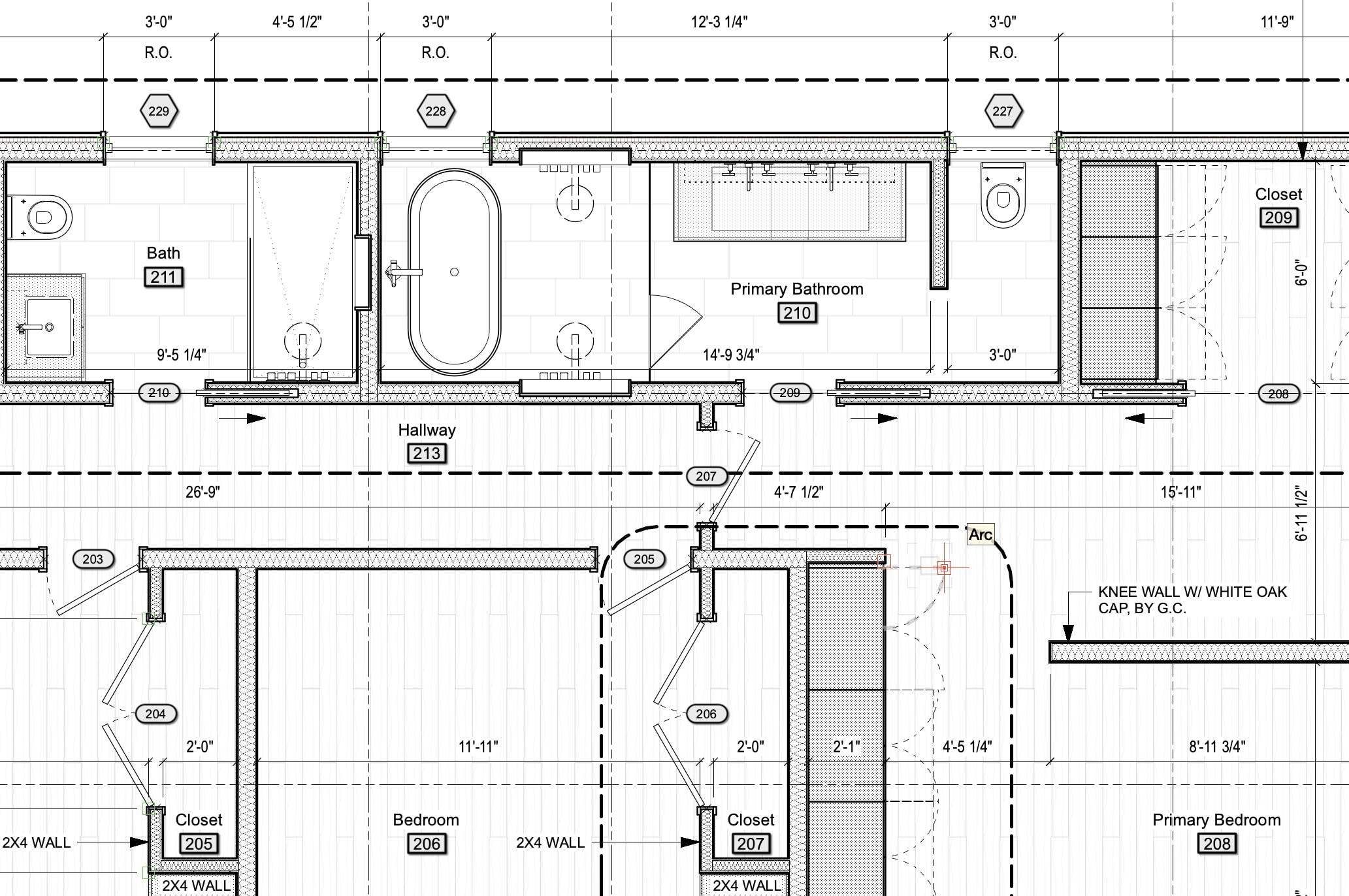
Data Tags pull data directly from the objects they tag. Their graphics are completely customizable.
Examples of Parametric Design
Seeing parametric design in action is one of the best ways to understand the advantages it can bring to your own design workflows. Here are a few examples of projects created using parametric design methods.
moveArt ClimbSLIDE
The moveART design studio in Switzerland creates captivating designs using Marionette.
Often, the objects he designs have several functions: you can balance, slide, climb, and relax on them. The ClimbSLIDE, moveART’s playground design that won a prestigious 2018 European Product Design Award in the "Outdoor and Exercise Equipment" category, highlights this versatility.
Usually, playgrounds are reserved for certain age groups, such as schoolchildren, but as the jury explained in its assessment of the project: "moveART is multifunctional and creates social connections between generations. As playground equipment, seating, and [an] art object, moveART fulfills the needs of all age categories.”

Image courtesy of moveART.
Squam Lake House
Alchemy Architects made frequent use of Vectorworks’ parametric design tools in their lake house design.
What stands out about Alchemy’s Squam Lake Boathouse is its complex, curvilinear shapes. Alchemy accomplished their fluid shapes by starting with basic concept models and using graphical scripting to give them their distinct forms. They were also able to model construction details within Vectorworks.
First, they created a basic cylindrical shape and tapered it closer to the desired final shape. Then the magic happened — using Marionette they crafted a script using pre-made nodes. Running the script then transformed the basic tapered extrude into what’s shown in the bottom left of the image above: a piece of geometry that would’ve taken ages to model otherwise.

Image courtesy of Alchemy Architects
Vectorworks Architect Free Trial
Begin experimenting with parametric design with a free trial of Vectorworks Architect.
Stay in the know with the latest insights
Subscribers receive news, customer stories, success and learning tips, event information, and other important announcements from Vectorworks.
By submitting this form, you agree that Vectorworks, Inc. and its authorized partners may contact you in regards to news, offers, and the use of our software, services, and platforms. Learn more about our privacy practices and your data on our privacy page.*