With landscape design projects, you face relentless pressure to deliver fast, accurate, and clear cost estimates with nearly every project proposal. Relying on manual calculations, scattered spreadsheets, or generic CAD tools often leads to wasted time, costly mistakes, and missed opportunities to impress your clients.
Every hour spent on manual cost estimating is an hour lost to refining a design or winning new business. Plus, inaccurate estimates can chip away at profits, damage your reputation, and even cost you the job.
That’s why embracing a smarter, automated approach to cost estimating is the difference between thriving and just surviving in today’s competitive landscape design market, especially if you operate in the design-build framework, where installation is also a part of your process.
The Power of Automated Cost Estimating
Vectorworks Landmark lets you generate cost estimates directly from your design via the Create Report command. As you add plants, hardscapes, and other site features, your material lists and costs update automatically in your report, so there are no more double entries or missed items. This seamless automation means you can instantly update material lists and cost reports as your design evolves, create professional, client-ready proposals with just a few clicks, and tailor your reports for clients, contractors, or your internal team.
How to Use the Create Report Command for Landscape Design Projects
To use the Create Report command for cost estimations:
1. Go to Tools > Reports > Create Report, or right-click a worksheet row and choose Create Report.
2. Select Custom Report to build your own or Preformatted Report to use a template.
3. Enter a report title; if appending the report, it will be added to an existing worksheet.
4. Define which objects to include by selecting filters — basic or advanced.
5. Pick data fields, such as costs or functions, to include as columns. You can then format, reorder, and summarize them.
6. Decide whether to place the report in your drawing or keep it in the Worksheet view.
7. Click OK to create the report; it will appear with headers and data rows.
8. Right-click a database row to edit the report or rerun the command to append new data.

Save Time and Work Smarter with Accuracy and Customization
Automated reporting in Vectorworks Landmark means you can create detailed cost breakdowns in minutes, not hours or days. This frees up time for design, client meetings, or running your business. Automating repetitive tasks helps keep your bottom line in order.
Since your estimates are tied directly to your actual design with the Create Report command, you get precise quantities and up-to-date costs every time.
Built for Landscape Professionals
Vectorworks Landmark is purpose-built for landscape design professionals. Features like intelligent Plant objects, Hardscape and Site tools, and customizable reporting are designed specifically for the types of projects you tackle every day. Cost estimating isn’t an afterthought; it’s a core part of your workflow.
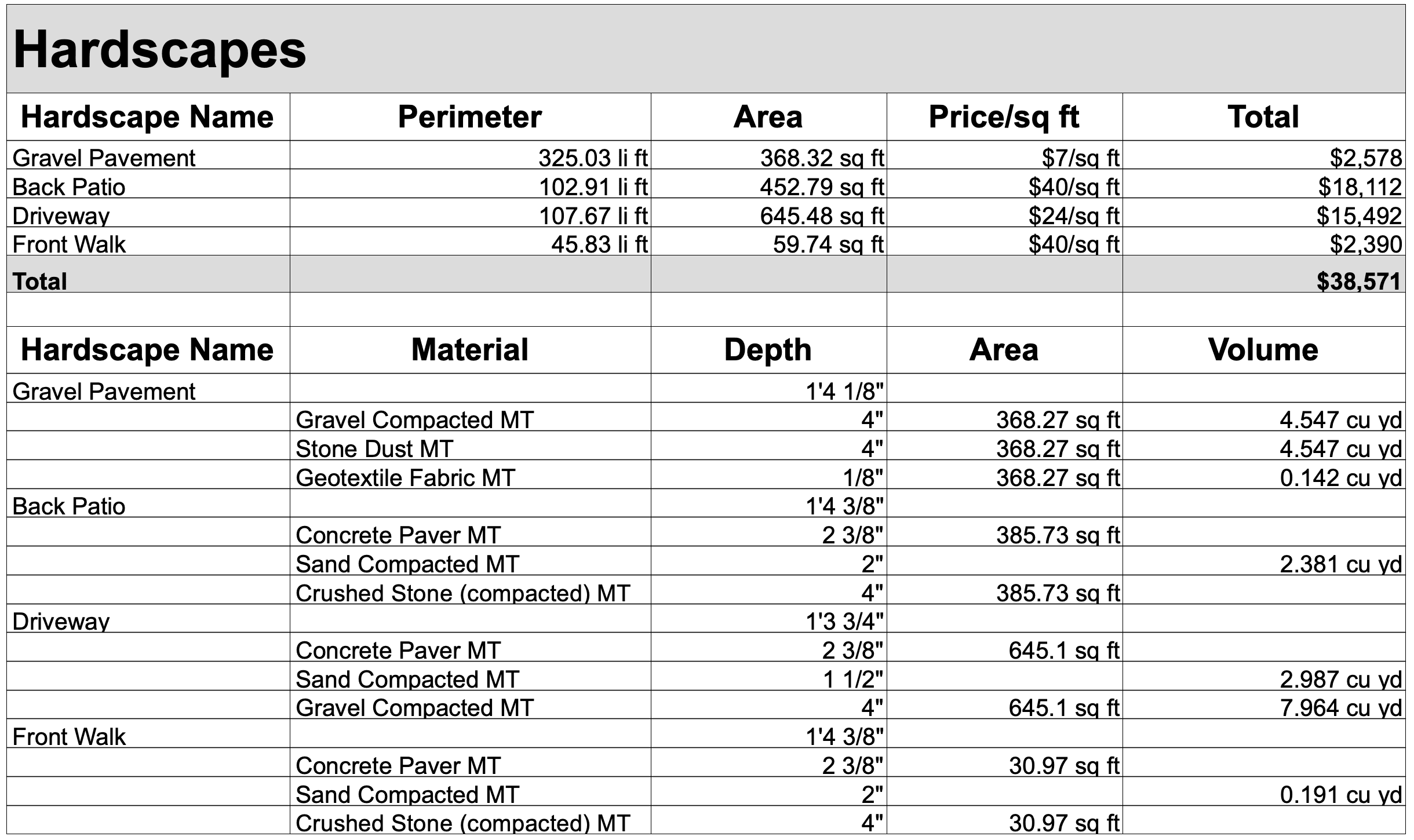
Real-World Results of Automated Cost Estimating
Firms around the world are seeing the benefits of cost estimating. These firms show how making cost estimating a seamless part of your design process can save time, boost accuracy, and help deliver projects that delight clients and grow your business.
Curbs Studio
Curbs Studio in Massachusetts manages the entire design-build process, including fast, accurate cost estimates that help win jobs and keep clients informed.
The firm specializes in transforming residential yards. “We work with people who are living in their forever homes,” said Lucas Machado, Curbs’ director of operations. “A lot of our clientele are people who appreciate the design-build process. They’re looking for a phased approach to developing their dream home.”
Vectorworks Landmark is crucial to Curbs Studio as they fulfill the “build” domain of their design-build practice. When creating a site’s planting plan, they send a complete plant schedule to local nurseries to acquire the plants. The schedule is automatically created in Vectorworks based on the model.
“We can see the total number of plants and their costs, which is very helpful for the client,” said Rong Rong, Curbs’ director of landscape architecture.
Click here to read “Designing & Building Residential Oases with Vectorworks Landmark” to learn more about Curbs Studio’s incredible design-build work.

Image courtesy of Curbs Studio.
Algarve Landscape Architects
Portugal’s Algarve Landscape Architects achieved significant time and cost savings by using Landmark for detailed 3D models and instant cost estimates.
Another compelling aspect of Algarve’s process is how they 3D print both the pre-development site model and the proposed site model. According to Joāo Rodrigues, ALA’s co-founder, this aids in further analysis of a project, especially for eventually helping the client understand the site’s new grading.
“When I presented this to the client, they were very surprised,” Rodrigues said. “Oh, what is this?!’ they said. And that’s the thing — you never see 3D-printed site models, but with Vectorworks, all the work is already done. This is just take-offs from the model.”
Click here to learn more about ALA’s use of Vectorworks Landmark.
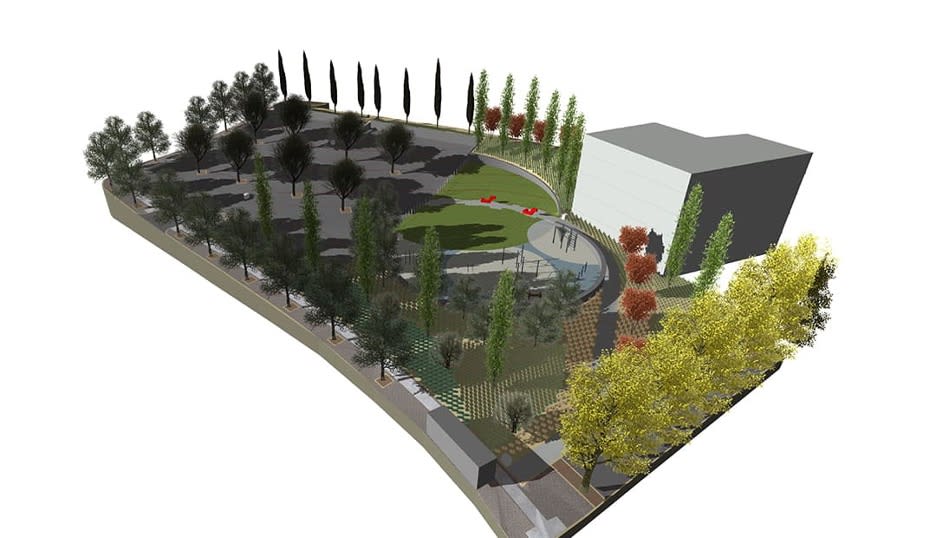
Image courtesy of Algarve Landscape Architects.
Surface 678
Surface 678 of North Carolina switched to Vectorworks Landmark and now also automates plant counts and cost schedules, saving time and reducing errors.
In addition to cost estimations, Vectorworks helps the award-winning firm take projects from initial hand drawings all the way to rendered and detailed presentation packages.
More Efficiency Tips for Landscape Design-Build Professionals
For more tips on boosting your landscape design-build practice’s efficiency, check out “Maximizing Landscape Design-Build Efficiency with Technology.”
This free webinar, presented by Joe Hanauer, ASLA, will help you understand how the integration of software and apps (Vectorworks Landmark, note taking, estimating, e-books, etc.) can be used to create a smooth and streamlined process. You’ll also learn what hardware is needed to create a streamlined survey to design to build workflow, and you’ll realize how design software can be used to sell the project to customers and aid in design, estimating, and installation processes.
“MAXIMIZING LANDSCAPE DESIGN-BUILD EFFICIENCY WITH TECHNOLOGY”
Click the button below to watch the free webinar.
Stay in the know with the latest insights
Subscribers receive news, customer stories, success and learning tips, event information, and other important announcements from Vectorworks.
By submitting this form, you agree that Vectorworks, Inc. and its authorized partners may contact you in regards to news, offers, and the use of our software, services, and platforms. Learn more about our privacy practices and your data on our privacy page.*
