
Vectorworks Architect 2026 is here.
New features and upgrades in this release help you break free from routine and drive your creativity forward. Let's get straight into what's new in Vectorworks Architect 2026 for interiors: Depth Cueing, Worksheet Slicing, and a unified Render Style system.
Automated Depth Cueing
Every interiors presentation needs to tell a clear story, whether you’re showing furniture arrangements, cabinetry details, or material finishes. With automated Depth Cueing, line weights, tonal values, and pixel transparency adjust automatically based on object distance. That means your elevations, sections, and 3D views (whether orthogonal or perspective) immediately gain a sense of hierarchy and depth without hours of manual tweaking.
For interior designers, this makes a real difference in your client presentations and design reviews. Depth Cueing creates crisp, legible drawings that instantly communicate what’s in the foreground and what fades into the background. You’ll spend less time editing graphics and more time refining design ideas, all while meeting office or industry drawing standards.
Worksheet Slicing
From finish schedules to furniture specifications, managing schedules and data-heavy worksheets is an important part of an interior project. The new Worksheet Slicing feature makes working with large data sets much more efficient. With an intuitive ribbon-style toolbar and the ability to split worksheets into neatly linked slices, you can easily fit schedules across multiple pages while keeping headers pinned in place.
This means no more tedious manual formatting to make information readable on printed sheets. Instead, your data stays accurate, organized, and presentation-ready.
Whether you’re submitting construction documentation or providing clients with clean, detailed schedules, Worksheet Slicing streamlines the process and helps you deliver a professional result every time.
Unified Render Styles
Vectorworks Architect 2026 introduces a unified Render Style system, making achieving consistent visuals easier than ever. Shaded, Realistic, and Redshift Realistic render modes now share the same settings with built-in Camera controls, so you can apply the same look across working and presentation views, creating consistent project storytelling.
Whether you’re creating quick shaded previews for design development or polished final renders for a client meeting, the results will feel connected and will eliminate repetitive setups.
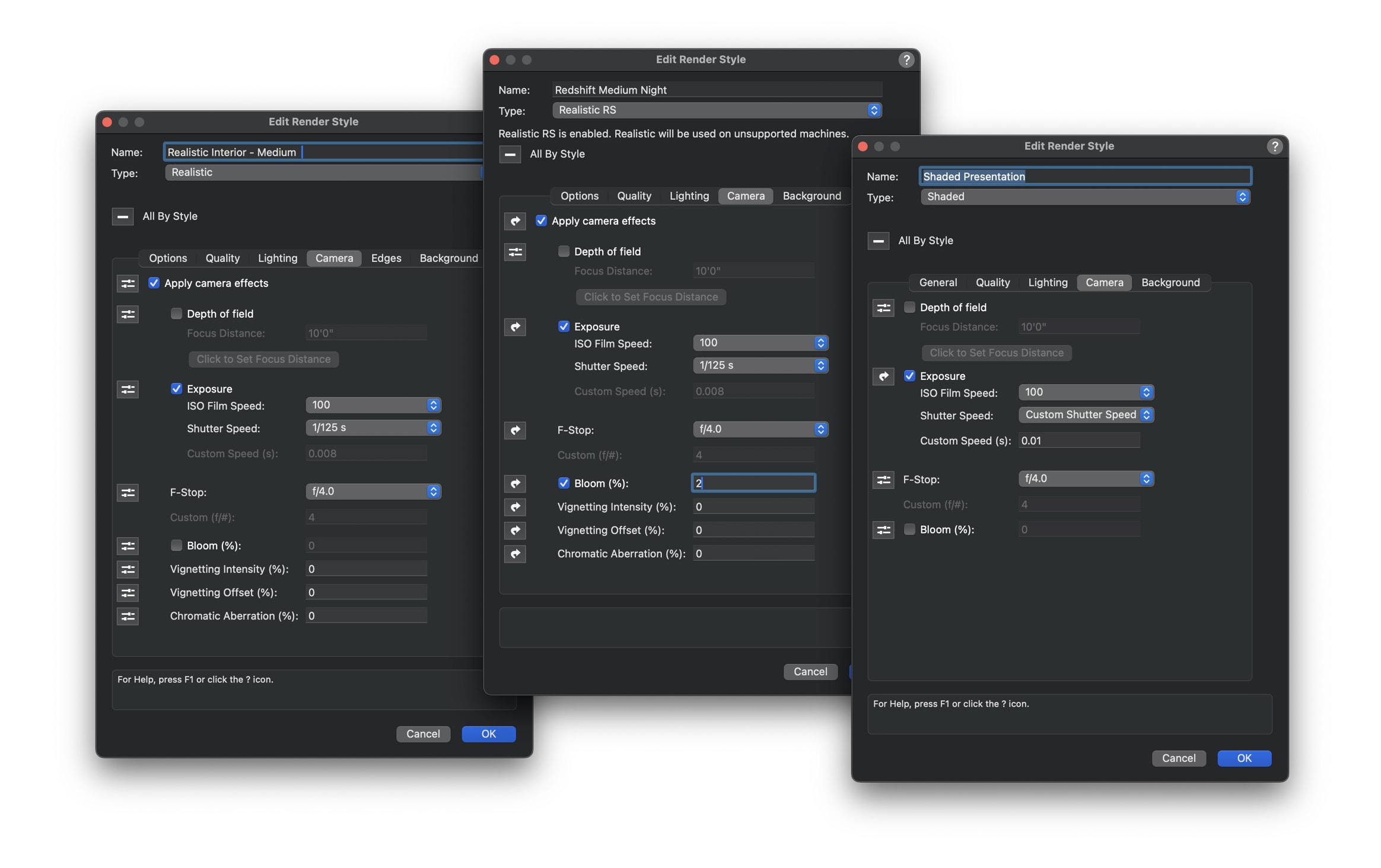
Cloud Interoperability
Vectorworks Cloud Services now goes beyond simple file exchange — it helps streamline your entire workflow. With the latest release, you can monitor the progress of cloud processing jobs directly within Vectorworks Architect 2026, making it easier to manage rendering and file imports without disrupting your creative flow. While the Cloud handles the heavy lifting, your computer stays free to focus on other tasks.
This is especially valuable when collaborating on projects that involve large consultant files. Subscription customers can process both Revit and IFC imports on the Cloud, so you don’t lose momentum during critical design phases. While those imports are underway, you can keep drafting, rendering, or documenting — staying productive instead of waiting. It’s a simple shift that smooths collaboration and gives you more time to focus on design.

Learn More About Vectorworks Architect 2026
To get started with Vectorworks Architect 2026, check out “How to Get Started with Vectorworks 2026.” In this article, you’ll find everything you need to get up to speed quickly: key resources, practical guidance, and insights to help you take full advantage of what’s new in Vectorworks 2026.
And to learn more about the features in the latest release, click the button below and visit the “What’s New” page.
VECTORWORKS 2026
WHAT'S NEWStay in the know with the latest insights
Subscribers receive news, customer stories, success and learning tips, event information, and other important announcements from Vectorworks.
By submitting this form, you agree that Vectorworks, Inc. and its authorized partners may contact you in regards to news, offers, and the use of our software, services, and platforms. Learn more about our privacy practices and your data on our privacy page.*