
Designing the perfect interior can be a daunting task. There are so many elements to consider, from the layout to the materials used. But with the Parametric Cabinet tool in Vectorworks 2024, creating your client’s dream space just got easier.
With just one tool, you can unleash your creativity and design endless combinations of custom base, wall, and tall cabinets. Plus, you can choose from a wide range of cabinet configurations from popular catalogs.
Create Any Cabinet
The Parametric Cabinet tool is located in your Furniture and Fixtures tool set.
To start creating your cabinets, you can choose from standard placement modes or from two dynamic placement modes. With these modes, you can quickly lay out an entire kitchen, bathroom, or any other space in need of cabinetry.
For an in-depth look into the functionality of the tool, watch the video below:
Flexibility of Textures and Materials
The Parametric Cabinet tool offers a wide range of possibilities when it comes to materials, allowing you to personalize your 3D attributes. Whether you prefer to organize your design by class, texture, or material, the choice is yours.
With the ability to report material quantities, you can easily keep track of how much material you are using for your cabinet, helping you plan and estimate your project’s cost with accuracy.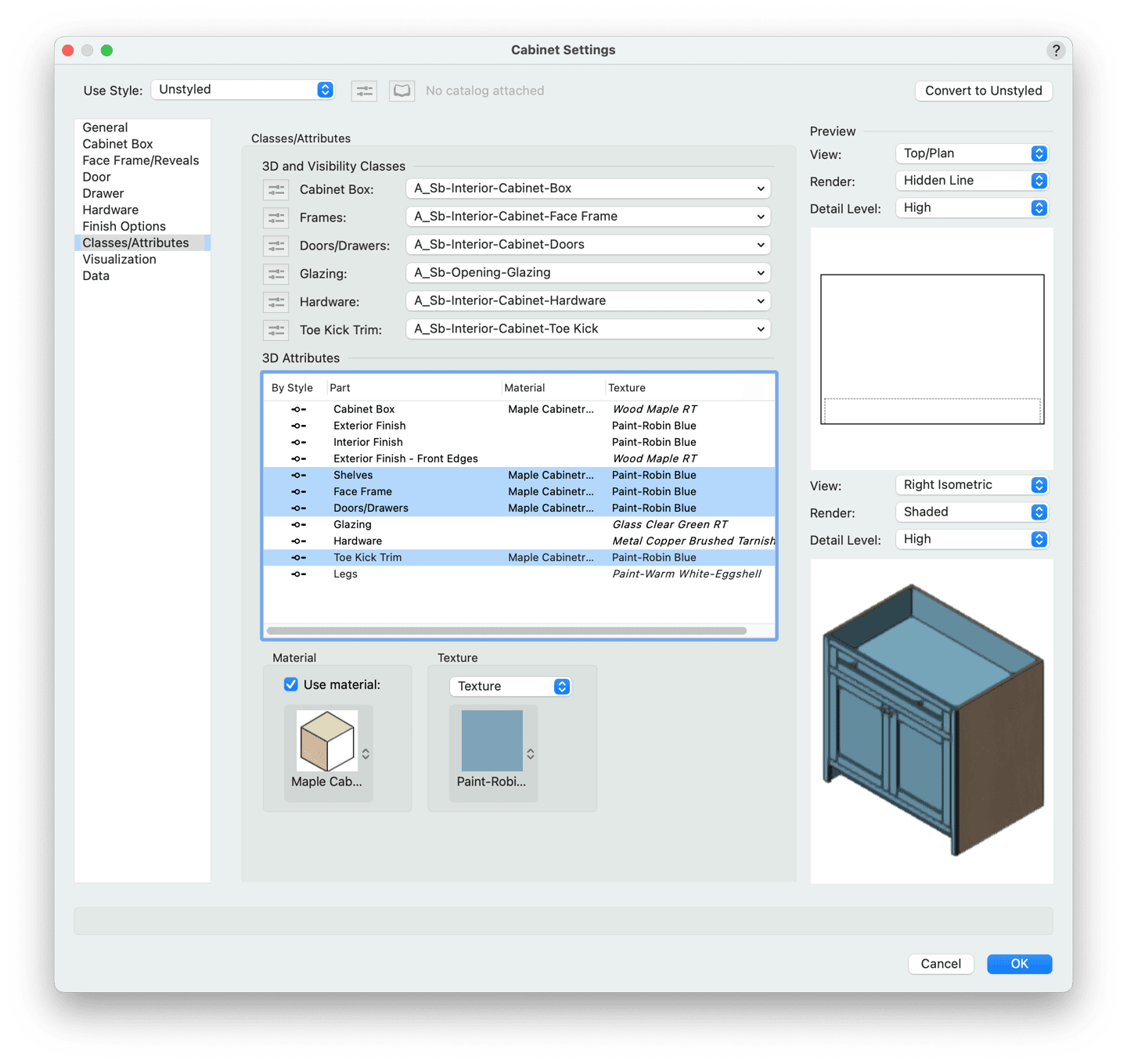
The Parametric Cabinet tool also lets you override textures on a cabinet's interior faces and the exterior and back sides. This gives you endless options for customization. Each element can be tailored to your liking, from the individual sides to the interior and even the shelves, enhancing the visual appeal of your design and adding depth and character to your virtual creation.
2D Attributes
Just as you have flexibility with the textures and materials of your cabinets, you have a ton of choices when it comes to your cabinets’ 2D attributes.
By using separate Classes, you have the flexibility to highlight specific details and features of each cabinet type. For example, you can choose to emphasize the swing and toekick in top/plan views, providing a comprehensive representation of the cabinets' functionality.

This level of customization not only enhances the visual appeal of the design but also helps in accurately documenting the intended information to clients or builders.
So, whether you're working on a residential or commercial project, the option to set separate classes for cabinet components can greatly enhance your design process. It allows for clear communication, precise detailing, and ultimately, the perfect design that meets the unique needs and preferences of your clients.
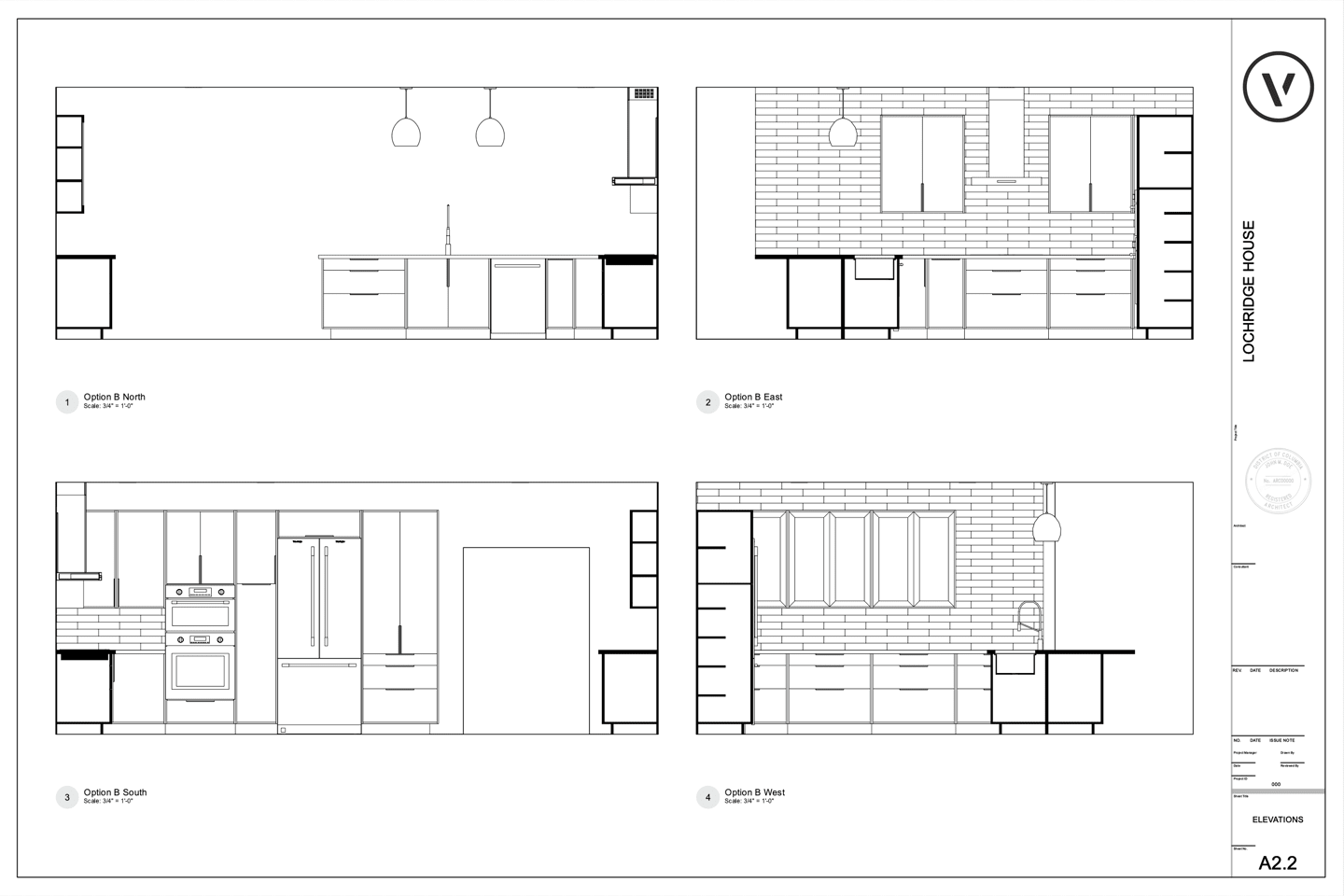
The information attached to your parametric cabinets also gives you the option to create 3D views in addition to your top/plan and section views, giving you a wealth of ways to present your designs.
More Catalogs and Cabinet Options for You
You can choose from more manufacturer catalogs when designing since the Parametric Cabinet tool provides more parameters for each part and more customizable options. Whether you're looking for sleek modern designs or timeless traditional styles, our manufacturer catalogs now offer an even greater variety to choose from.
From renowned industry leaders to emerging brands, we are committed to providing you with the best choices available in the market.

What Else is New with Vectorworks 2024?

To learn more about other updates and improvements in Vectorworks 2024, click the button below:
Stay in the know with the latest insights
Subscribers receive news, customer stories, success and learning tips, event information, and other important announcements from Vectorworks.
By submitting this form, you agree that Vectorworks, Inc. and its authorized partners may contact you in regards to news, offers, and the use of our software, services, and platforms. Learn more about our privacy practices and your data on our privacy page.*