Clearly communicating the “where” and “how” of your cable routes is an important part of your installation design workflow. You need to detail cable paths between rooms and equipment, specify cable conduit and tray type, and calculate the number of cables required.
ConnectCAD’s cable planning features give you a robust and efficient way to communicate with project partners. Continue reading to learn how you can ensure seamless collaboration.
Physical Layouts for Cable Planning in ConnectCAD
Key ConnectCAD features: Cable Route tool, Cable Route toolset
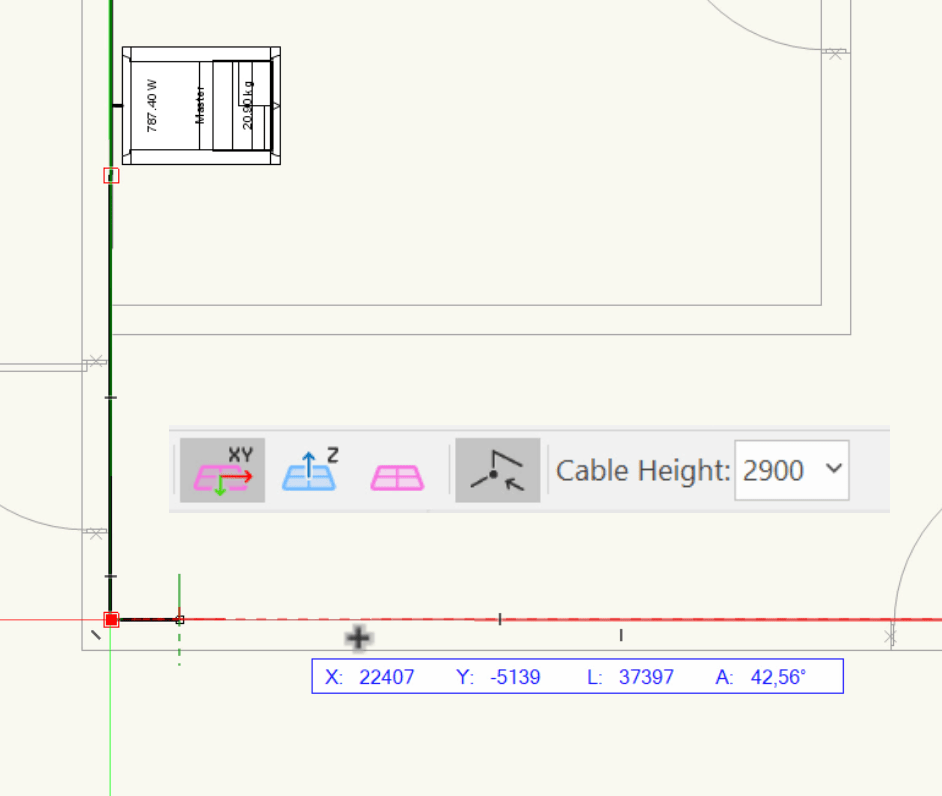
Planning cable routes early in a project will help you meet strict deadlines.
The Cable Route tool in ConnectCAD lets you draw 3D cable paths from your 2D drawings, helping you visualize how cables will reach various rooms and equipment areas. This hybrid 2D/3D workflow also allows your collaborators to easily comprehend and implement your cable route plans with accuracy.

The Cable Route tool helps with drawing paths, calculating the cross-sectional volume of cables, and determining the appropriate type of cable tray or conduit.
Simply attach record formats to display conduit types for each section of your cable route system, ensuring all specifications are clear and accessible. Racks, drop points, and equipment can be connected to these routes, giving you a comprehensive view of entry and exit points for cables.
For more on cable route planning, check out this video:
PREINSTALLING CABLES IN CONNECTCAD
Key ConnectCAD feature: Edit Cabling tool
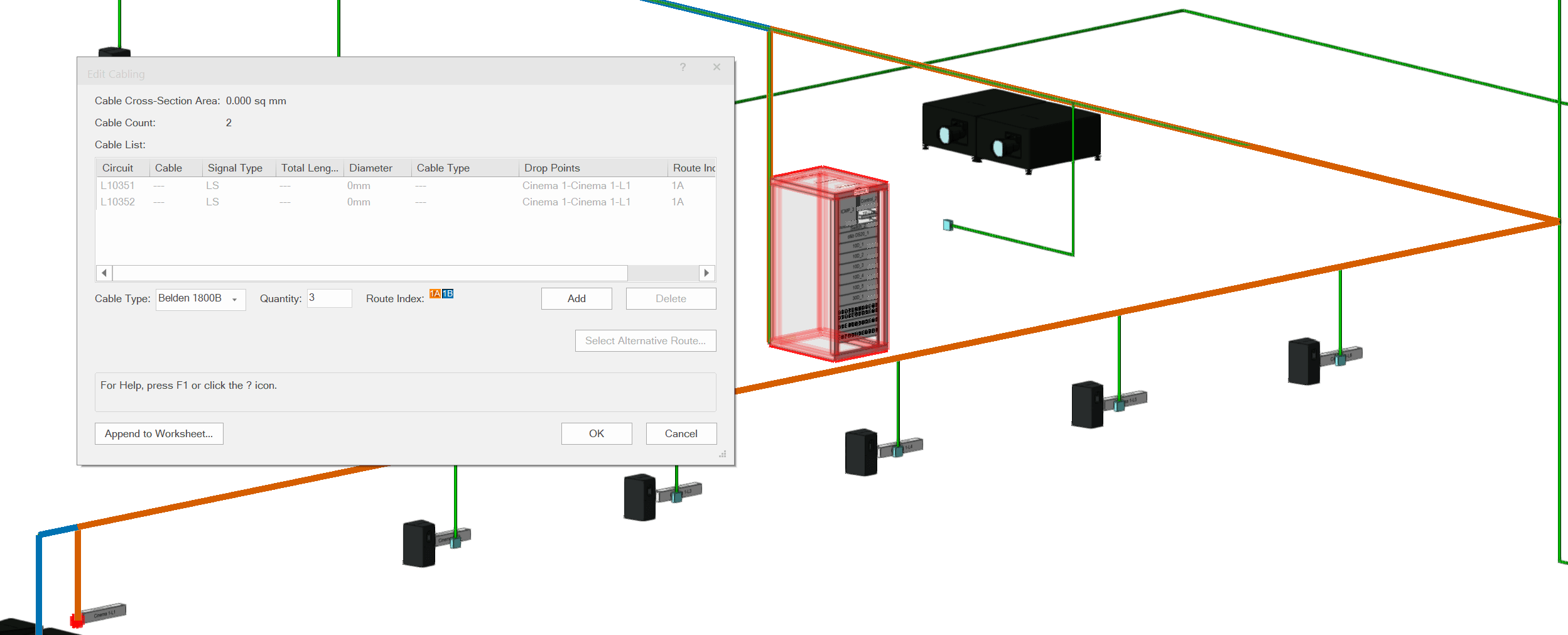
Once cable routes are planned, your next step is to detail the type and number of cables that will need to be preinstalled.
To do this, use the Edit Cabling tool.
This tool allows you to manually add cables to your routes while documenting each cable’s type, length, and path — providing an informed preparation for on-site installation.
For projects with a complete schematic, ConnectCAD automatically generates the necessary cables based on your design. This automation saves time and minimizes errors, ensuring that all required cables are accounted for and correctly routed.
COMMUNICATING CABLE PLANS WITH PROJECT PARTNERS
Key ConnectCAD features: Create Cabling Sheet command, Create Riser Diagram command, Create Cable Pull Report command
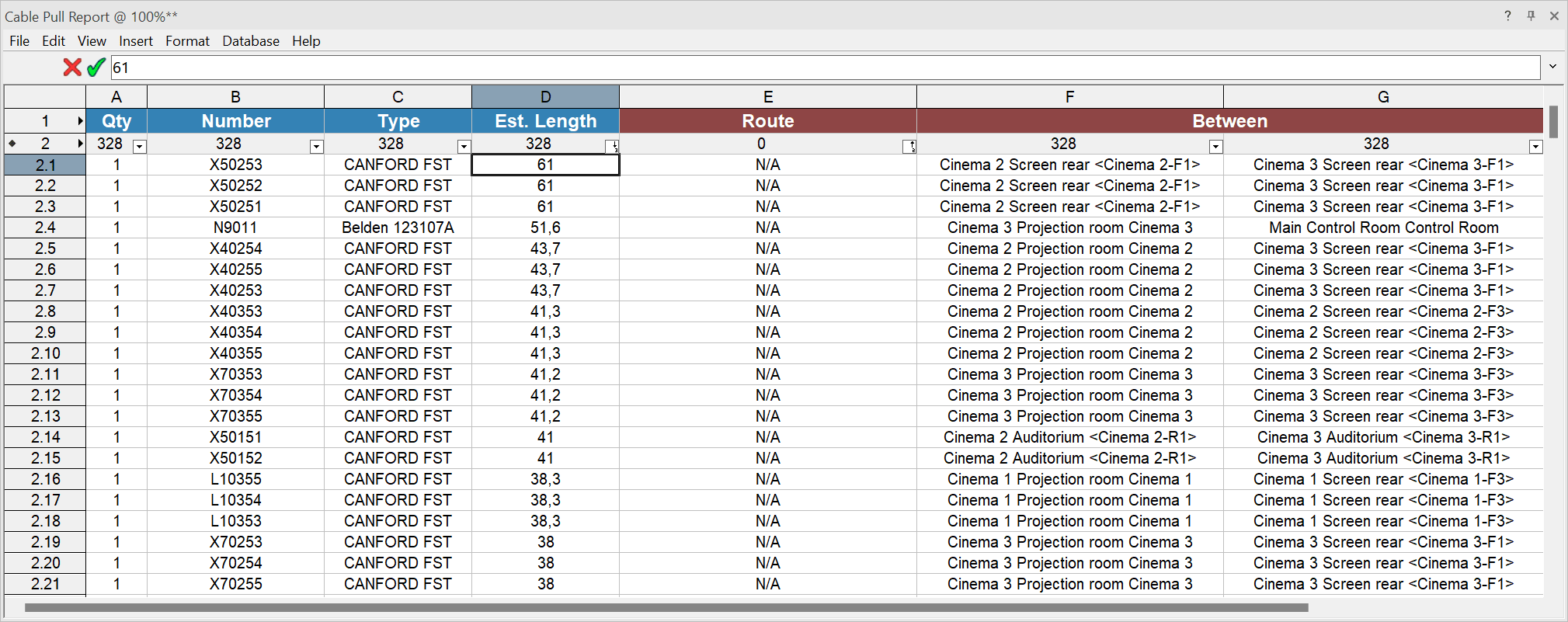
You can also guarantee smoother communication with on-site electrical contractors and other project partners using ConnectCAD’s specialized documentation commands. These commands leverage the cable routes and details you create to deliver easy-to-understand documents.
Sheets made using the Create Cabling Sheet command show the start and finish points of each cable, while Riser diagrams made with the Create Riser Diagram command offer detailed plans of the cabling infrastructure, complete with annotations for conduit size and type.

You can also document reports of each cable and its routing with the Create Cable Pull Report command. These reports will serve as a vital reference for planning and troubleshooting your installs.
Your Complete Guide to Cable Planning
To dive even further into cable planning with ConnectCAD, check out our complete course, also available on Vectorworks University.
Stay in the know with the latest insights
Subscribers receive news, customer stories, success and learning tips, event information, and other important announcements from Vectorworks.
By submitting this form, you agree that Vectorworks, Inc. and its authorized partners may contact you in regards to news, offers, and the use of our software, services, and platforms. Learn more about our privacy practices and your data on our privacy page.*
