If you’re new to the world of audio-visual (AV) design or just curious about how those seamless experiences in live events or experiential designs come together, you’re in the right place.
This article will walk you through what AV design is, the roles of AV designers and systems integrators, the core principles behind great AV systems, and how tools like Vectorworks’ ConnectCAD can help you bring your projects to life.
What is AV Design?
AV design is the process of planning, specifying, and integrating the systems that deliver sound, video, and lighting in spaces where people gather. It’s a discipline that blends creativity with technical expertise, meaning that everything from microphones and speakers to projectors and control systems works together seamlessly. Whether you’re designing a theater, a classroom, or a stadium, AV design is about making technology enhance the experience for everyone in the room.
When it comes to bringing an AV project to life, you’ll find that AV designers and systems integrators play distinct yet complementary roles, each essential to creating engaging experiences.
AV Designers
As an AV designer, you take a holistic view of systems like audio, video, and lighting. Your job is to make sure these components coalesce, focusing on both technical integration and artistic presentation. Here’s what you’ll be doing:
• Considering how different systems interact
• Creating a cohesive look and feel
• Envisioning the overall user experience
• Collaborating with systems integrators to implement your designs
You’re responsible for the big picture, so every element contributes to a unified, engaging experience.
Systems Integrators
Systems integrators are the technical experts who turn AV designs into reality. You’ll specialize in setting up and connecting individual components so each system functions optimally. Your responsibilities include:
• Implementing the AV designer’s vision at a technical level
• Troubleshooting and fine-tuning equipment
• Making sure everything works reliably, from wiring to programming
Both roles are crucial in creating effective AV setups, with the designer providing the overarching vision and the integrator bringing technical expertise to make it a reality.
The Fundamental Principles of AV Design
When you’re designing AV systems, scalability and flexibility should be top of mind. Your system should adapt to different needs and environments. For example, a facility might need setups that work for both small meetings and large events.

Main Components of an AV System
Most AV systems revolve around lighting, video, and audio. Transitions between these components, when done well, can amplify an experience. Sometimes, you’ll use tools like time codes (a universal way to align post-production design elements) to make sure everything is perfectly synchronized.

The AV Design Process and Tools
The design process starts with understanding your client’s vision and goals. You’ll have in-depth discussions about what they want to achieve, whether it’s the best sound quality, stunning visuals, or a hybrid of both. You’ll also consider how the content will be consumed: is it for an in-person audience, or will it be broadcast? This affects decisions about camera placement, lighting design, and audio setup.
Collaboration is key. You’ll work closely with clients, systems integrators, and other stakeholders to make sure the final product matches the vision, is technically feasible, and stays within budget. The process is ongoing and requires frequent communication to adapt to changes and new ideas.
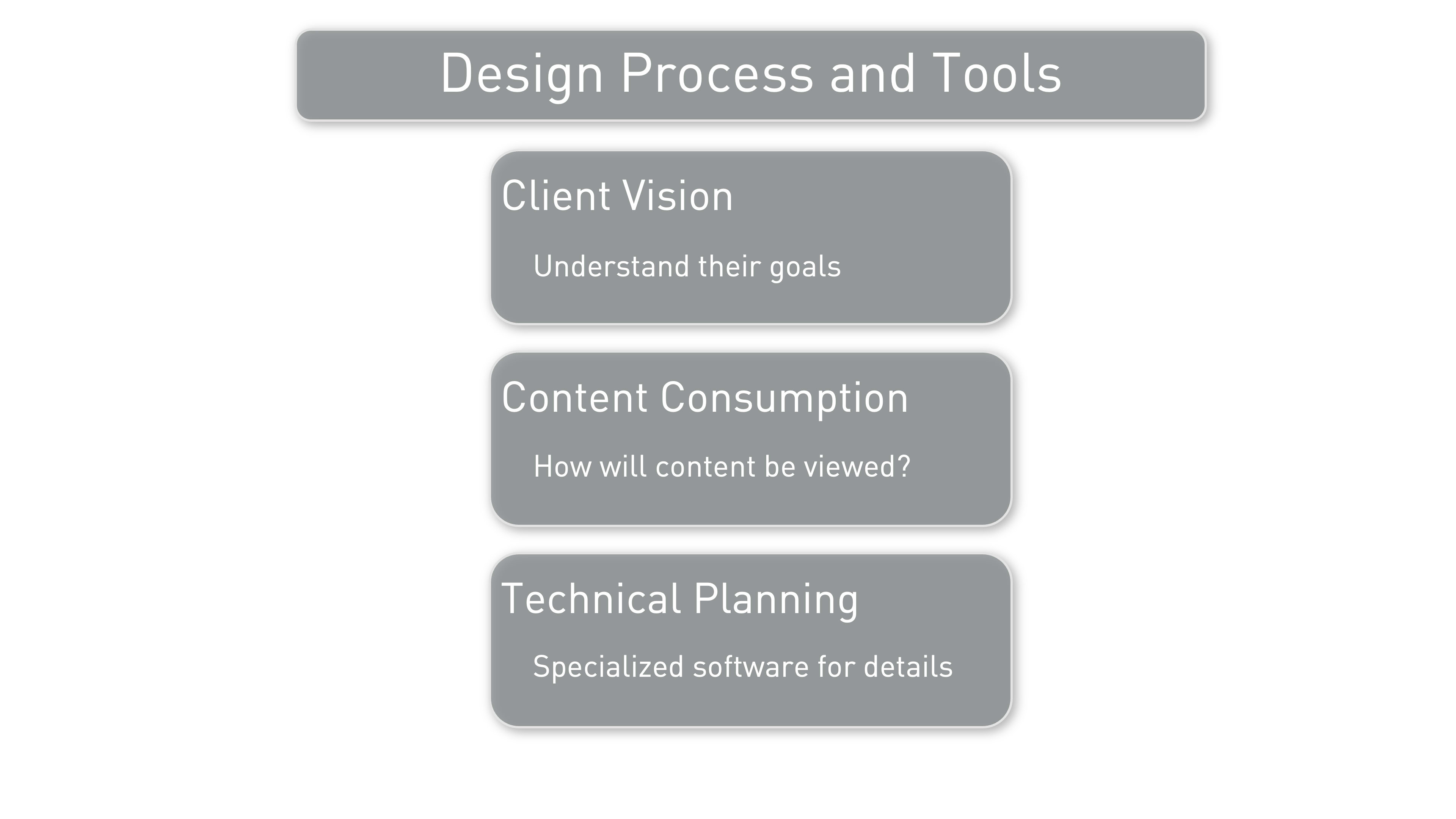
The Importance of Software in AV Design
Modern AV design is too complex for pen and paper. That’s where tools like Vectorworks Spotlight and ConnectCAD come in.
Vectorworks Spotlight
Vectorworks Spotlight offers robust tools for 2D drafting, 3D modeling, and rendering. Its hybrid 2D/3D environment lets you plan and visualize AV setups with precision. You can also import and export IFC (Industry Foundation Classes) data and DWG files, making it easy to collaborate with architects and other design professionals.
Click here to learn more about Vectorworks Spotlight.
ConnectCAD
ConnectCAD is an add-on for Vectorworks that’s especially valuable for systems integrators. It generates essential paperwork and schematics, streamlining the documentation process. ConnectCAD also leverages IFC data, allowing for detailed system designs that account for a building’s structural and spatial constraints.
With features like Layout Rooms and Equipment Items, you can organize your designs by space, manage racks and devices, and even create detailed 3D models. This not only speeds up your workflow but also ensures accuracy and makes it easier to collaborate with your team and clients. The integration with Vectorworks means you can go from concept to installation drawings in a single environment, keeping your project organized and professional every step of the way.
READY TO START YOUR OWN AV DESIGN JOURNEY?
Watch “Streamline AV Design with ConnectCAD” for free on Vectorworks University to get started.
Stay in the know with the latest insights
Subscribers receive news, customer stories, success and learning tips, event information, and other important announcements from Vectorworks.
By submitting this form, you agree that Vectorworks, Inc. and its authorized partners may contact you in regards to news, offers, and the use of our software, services, and platforms. Learn more about our privacy practices and your data on our privacy page.*
